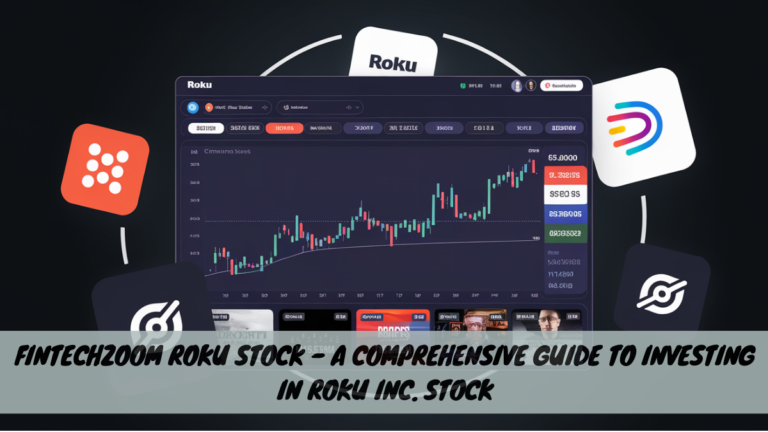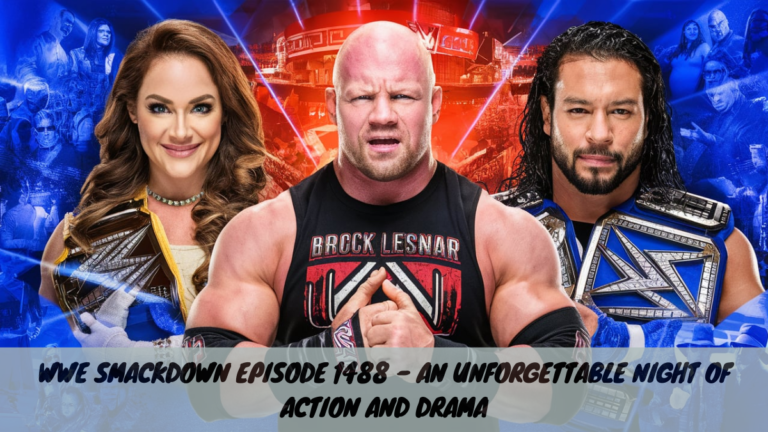Top Cloudinary Alternatives – Best Solutions for Your Media Workflow
In today’s digital world, efficiently managing, optimizing, and delivering media assets is crucial for staying competitive. Cloudinary is a popular choice for media management, but it’s not the only option.
Explore top Cloudinary alternatives like Imgix, Filestack, CloudFront, Uploadcare, and ImageKit for diverse features, cost-effective solutions, and enhanced media management. Compare to find the best fit for your needs.
This guide explores top Cloudinary alternatives, offering insights into their features, benefits, and how they compare to Cloudinary.
Introduction
As digital media evolves, businesses and developers need effective tools for media management. While Cloudinary is a leading platform, other solutions may better meet specific needs. Whether you’re seeking cost-effective options, unique features, or specific integrations, exploring alternatives can be valuable.
Why Look for Cloudinary Alternatives?
Before we dive into the specifics of each Cloudinary alternative, it’s important to understand why you might want to explore other options. Here are a few reasons:
- Cost: Cloudinary’s pricing might not fit every budget, especially for startups or small businesses.
- Features: Different platforms offer unique features that might better align with your specific needs.
- Integration: Some alternatives may offer better integration with your existing tools and workflows.
- Performance: Depending on your geographical location or media type, another platform might deliver better performance.
Top Cloudinary Alternatives
1. Imgix
Overview
Imgix is a robust image and video processing platform that offers real-time image optimization and transformation. It is designed to provide fast, reliable, and scalable media delivery.
Key Features
- Real-Time Image Manipulation: Imgix allows you to perform dynamic image adjustments such as resizing, cropping, and format conversion on-the-fly.
- Global CDN: With a global content delivery network (CDN), Imgix ensures fast delivery of media assets across the globe.
- Advanced Analytics: Provides detailed insights into media usage and performance.
- Integration: Easily integrates with popular platforms like WordPress, Shopify, and more.
Benefits
- Performance: Imgix’s CDN and real-time processing ensure high performance and fast loading times.
- Flexibility: Offers a wide range of image transformations that can be applied instantly.
- User-Friendly: The interface is straightforward, making it easy for both developers and non-developers to use.
Drawbacks
- Cost: Pricing can be higher than some alternatives, especially for high-traffic sites.
- Complexity: Advanced features may have a learning curve.
2. Filestack
Overview
Filestack is a versatile file management platform known for its easy-to-use file upload, transformation, and delivery services. It provides a comprehensive solution for handling various media types.
Key Features
- File Upload and Management: Simple and secure file uploads with robust management features.
- Transformation: Supports image and video transformations such as resizing, cropping, and applying filters.
- Storage: Integrated storage solutions with easy file access and organization.
- API and SDKs: Offers extensive APIs and SDKs for seamless integration into your applications.
Benefits
- Ease of Use: Intuitive interface and straightforward setup.
- Customizable: Highly customizable for different use cases and workflows.
- Developer-Friendly: Extensive API documentation and support for developers.
Drawbacks
- Limited Free Tier: The free tier may not offer enough features for more complex needs.
- Performance Variability: Performance can vary based on the location and traffic.
3. CloudFront
Overview
Amazon CloudFront is a widely-used CDN service that integrates with other AWS services. While not a direct media management platform like Cloudinary, it excels in media delivery and performance optimization.
Key Features
- Global Distribution: Ensures fast content delivery with a global network of edge locations.
- Integration with AWS: Seamlessly integrates with AWS services such as S3 for storage and Lambda for serverless functions.
- Customizable: Offers advanced customization options for cache settings and delivery policies.
Benefits
- Scalability: Highly scalable and reliable infrastructure.
- Performance: Excellent performance and low latency for global content delivery.
- Security: Robust security features including SSL/TLS encryption and access controls.
Drawbacks
- Complex Setup: The initial setup can be complex, especially for users unfamiliar with AWS services.
- Cost Management: Costs can escalate quickly if not monitored carefully.
4. Uploadcare
Overview
Uploadcare is a media management platform that focuses on simplifying file uploads, transformations, and delivery. It is designed to handle a wide variety of media types and workflows.
Key Features
- File Upload: Provides a seamless file upload experience with built-in support for multiple file formats.
- Image and Video Processing: Offers a range of image and video transformations including resizing, cropping, and format conversion.
- CDN Delivery: Ensures fast and reliable delivery through a global CDN.
- API and Widgets: Easy integration with customizable APIs and upload widgets.
Benefits
- User Experience: Simple and user-friendly interface.
- Customizable Workflows: Flexible and customizable to fit different workflows and use cases.
- Support: Provides excellent customer support and documentation.
Drawbacks
- Pricing Complexity: Pricing can be complex and may require careful planning to manage costs effectively.
- Limited Free Tier: The free tier may have limitations that could affect larger projects.
5. ImageKit
Overview
ImageKit is an image optimization and transformation platform that offers real-time image processing and global CDN delivery. It aims to enhance media performance and user experience.
Key Features
- Real-Time Optimization: Automatically optimizes images for faster loading and better performance.
- Transformations: Supports a wide range of image transformations including resizing, cropping, and format conversion.
- CDN Integration: Utilizes a global CDN to ensure fast and reliable media delivery.
- Analytics: Provides insights into image performance and usage.
Benefits
- Performance: High performance with real-time optimization and global CDN delivery.
- Ease of Use: User-friendly interface and simple integration.
- Cost-Effective: Competitive pricing with a generous free tier.
Drawbacks
- Feature Set: May lack some advanced features available in other platforms.
- Integration: Limited integration options compared to some alternatives.
Comparing Cloudinary Alternatives
When evaluating Cloudinary alternatives, it’s essential to consider several factors to determine which platform best suits your needs.
Features
Different platforms offer varying feature sets, from real-time image manipulation to extensive file management. For instance, Imgix and Uploadcare excel in image processing and transformation, while CloudFront and Filestack offer robust delivery and management capabilities.
Pricing
Pricing structures can vary significantly between platforms. While Imgix and Filestack may have higher costs, they offer advanced features that could justify the expense. On the other hand, platforms like ImageKit offer competitive pricing with valuable features.
Ease of Use
User experience is a critical factor, especially if your team includes non-technical members. Platforms like Uploadcare and ImageKit are known for their user-friendly interfaces and straightforward setup processes.
How to Choose the Right Cloudinary Alternative
Selecting the right Cloudinary alternative depends on your specific requirements and preferences. Here are some key considerations:
- Assess Your Needs: Determine the primary features you need, such as real-time image processing, file management, or global delivery.
- Budget: Evaluate your budget and compare pricing plans to find a solution that offers the best value for your money.
- Integration: Consider how well the platform integrates with your existing tools and workflows.
- Performance: Test the performance and reliability of the platform to ensure it meets your expectations.
FAQs
1. What are the main advantages of using Cloudinary alternatives?
Using Cloudinary alternatives can offer benefits such as cost savings, unique features, better integration with existing tools, and improved performance based on your specific needs.
2. Are Cloudinary alternatives more cost-effective?
Some Cloudinary alternatives can be more cost-effective, especially for smaller businesses or startups. It’s essential to compare pricing plans and features to find the best value.
3. How do I integrate a Cloudinary alternative into my website or app?
Most Cloudinary alternatives provide APIs, SDKs, or integration tools that make it easy to incorporate their services into your website or app. Refer to the platform’s documentation for specific instructions.
4. Can I migrate my media assets from Cloudinary to an alternative platform?
Yes, many Cloudinary alternatives offer migration tools or support to help you transfer your media assets. Check with the alternative platform’s
Conclusion
Selecting the ideal media management and optimization platform is key to improving your digital workflow. While Cloudinary is a strong contender, exploring alternatives like Imgix, Filestack, CloudFront, Uploadcare, and ImageKit can offer tailored advantages for different needs.
Each alternative provides unique features, from Imgix’s real-time image processing to Filestack’s versatile file management. CloudFront excels in scalability and performance, while ImageKit balances cost and efficiency.
Consider your specific requirements, budget, and desired features to find the best solution. By doing so, you can enhance your media management capabilities and stay ahead in the digital landscape.